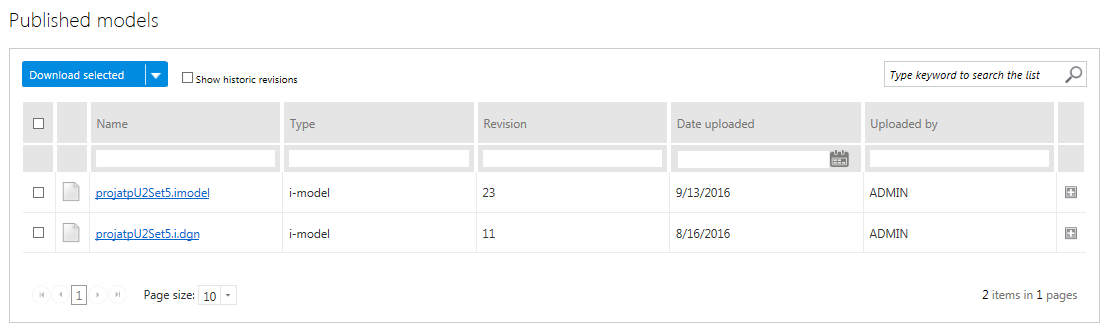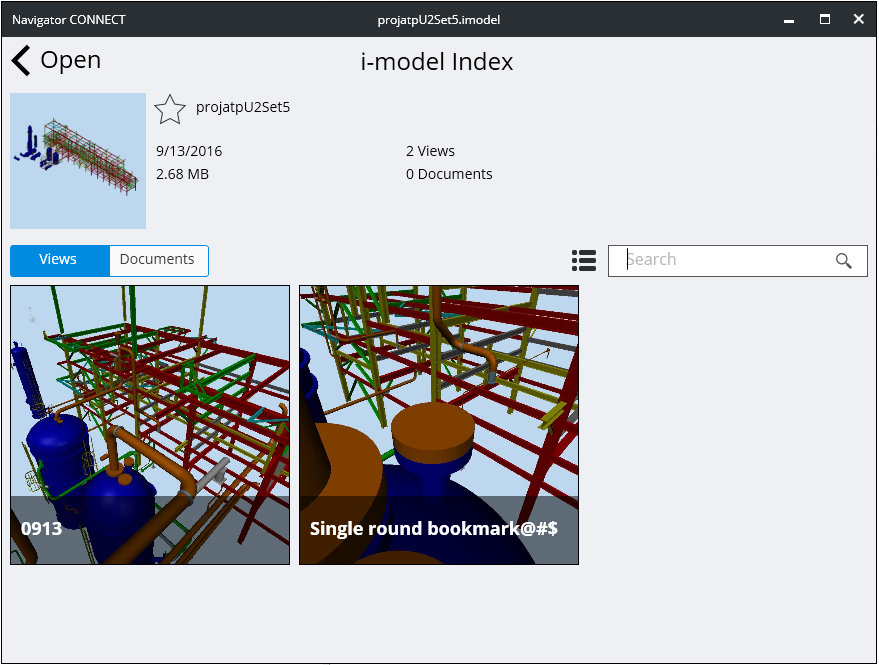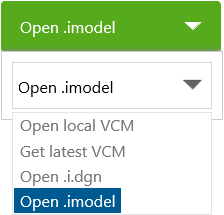To Open the i-model Using the ConstructSim Work Package Server
-
From the ConstructSim Work Package Server Home Page's Project info panel, click Published models.
A list of files display.
-
Click the *.imodel file you want to open.
You are asked if you want to open or save the file.
-
Click Open.
If Bentley Navigator is installed, the i-model opens in Bentley Navigator.
Alternate: To Open the i-model Using the ConstructSim Work Package Server
-
From the ConstructSim Work Package Server Home Page drop-down, click Open .imodel.
You are asked if you want to open or save the file.
-
Click Open.
If Bentley Navigator is installed, the i-model opens in Bentley Navigator.